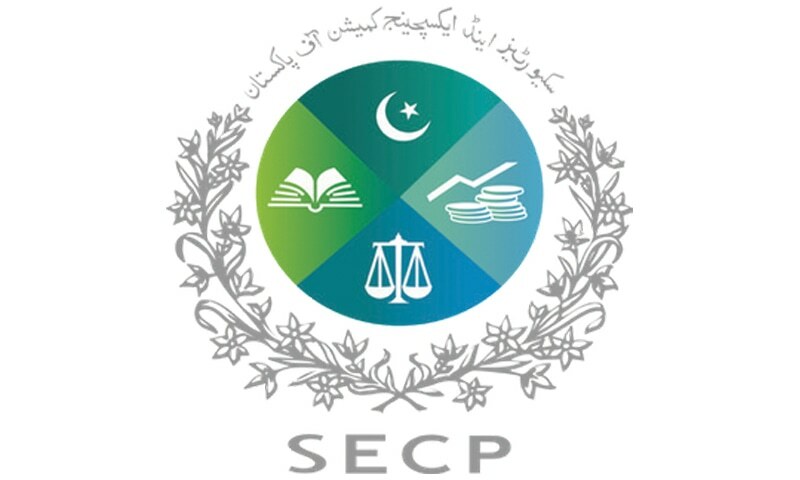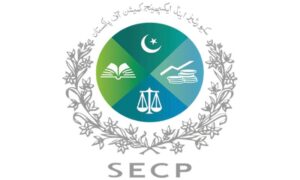Introduction:
In Pakistan, the Securities and Exchange Commission of Pakistan (SECP) plays a vital role in regulating corporate entities. It serves as the country’s premier regulatory body for overseeing the incorporation and functioning of companies. Verifying a company’s registration with SECP is essential for investors, stakeholders, and individuals engaging in business transactions.
Definitions:
Securities and Exchange Commission of Pakistan (SECP):
SECP is the regulatory authority in Pakistan responsible for ensuring corporate governance, protecting investors’ interests, and promoting the development of a fair and transparent securities market.
Company Registration:
Company registration refers to the process through which a business entity legally establishes its existence and identity as a separate legal entity.
Process:
To check if a company is registered with the Securities and Exchange Commission of Pakistan (SECP), you can follow these steps:
Visit the SECP website:
Access the official website of SECP by typing “SECP Pakistan” in your preferred search engine. Look for the official SECP website link and click on it to proceed.
Navigate to the Company Search Portal:
Once you are on the SECP website, navigate to the “Services” or “Online Services” section. Look for the option related to “Company Search” or “Search Company Name/Number.”
Enter the Company Name:
In the Company Search Portal, you will typically find a search field where you can enter the name of the company you wish to verify. Type the complete or partial name of the company accurately. It’s essential to provide the correct spelling or keywords to obtain accurate results.
Review the Search Results:
After entering the company name, click on the “Search” or “Submit” button. The SECP system will process the information and display the search results based on your query. It may provide a list of companies matching your search criteria.
Verify Company Information:
Look for the company name you searched for in the search results. The search results will typically include important details such as the company’s registration number, registration date, registered office address, and company status (active, dissolved, etc.). Ensure that the details match the company you are trying to verify.
Note the Registration Number:
If available, note down the company’s registration number. This number uniquely identifies the company within the SECP system and can be useful for future reference.
Seek Professional Assistance if Required:
If you encounter any difficulties or if the search results do not provide the information you need, it is advisable to seek professional assistance. Legal professionals or company registration consultants can guide you further and help you verify the company’s registration status.
Examples:
To illustrate the process of checking company registration with SECP, let’s consider the following examples:
Example 1:
Mr. Ahmed, a potential investor, wants to verify the registration of a company named XYZ Pvt. Ltd. Before making any investment, he needs to ensure that the company is legally registered with SECP.
Example 2:
Ms. Fatima is planning to enter into a business partnership with a company called ABC Enterprises. Before proceeding, she wants to confirm whether ABC Enterprises is a registered entity under SECP.
Case Studies:
Case Study 1: XYZ Pvt. Ltd.
Mr. Ali planned to invest a significant amount of money in XYZ Pvt. Ltd., a company operating in the technology sector. Before proceeding, he decided to verify the company’s registration with SECP. Mr. Ali visited the SECP website, accessed the online company search portal, and entered the company’s name and registration number (if available). Upon search, he found that XYZ Pvt. Ltd. was indeed registered with SECP, providing him the confidence to proceed with his investment.
Case Study 2: ABC Enterprises
Mrs. Khan had been approached by ABC Enterprises for a potential business partnership. As a cautious entrepreneur, she conducted due diligence by checking the company’s registration status with SECP. Using the SECP online portal, she entered ABC Enterprises’ name and registration number (if available) in the search field. The search results confirmed that ABC Enterprises was duly registered, enabling Mrs. Khan to move forward with the partnership.
Conclusion:
Ensuring the legitimacy and registration status of a company with SECP is crucial when conducting business activities in Pakistan. This article has provided a comprehensive guide on how to check a company’s registration with SECP, emphasizing the importance of due diligence for investors, stakeholders, and individuals engaging in business transactions. By accessing SECP’s online company search portal and entering the company’s name and registration number (if available), one can obtain the necessary information to validate the company’s registration. Verifying a company’s registration with SECP instills trust and confidence, safeguarding individuals against potential fraudulent activities. Remember to exercise due diligence and consult legal professionals when necessary to make informed decisions regarding business engagements.