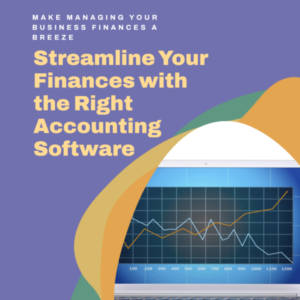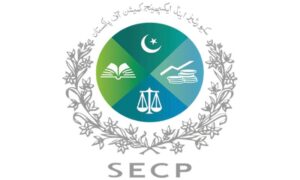To renew a license with the Pakistan Engineering Council (PEC), please follow these steps:
Step 1: Log in to your PEC Account Visit the official website of the PEC at https://www.pec.org.pk/ and log in to your account using your username and password.
Step 2: Check Your License Status Check the status of your license to ensure that it is due for renewal. You can check your license status by clicking on the “License Renewal” tab on your dashboard.
Step 3: Pay Renewal Fee Once you have confirmed that your license is due for renewal, you will need to pay the renewal fee. The fee can be paid online through the PEC website using a credit or debit card, or through a bank challan.
Step 4: Submit Renewal Application After paying the renewal fee, fill out the renewal application form and submit it online through your PEC account.
Step 5: Upload Required Documents Upload the following documents along with the renewal application form:
- Copy of your National Identity Card (NIC)
- Copy of your professional degree/diploma
- Continuing Professional Development (CPD) activities record
- Any other relevant documents or certificates, such as ISO certification, if available.
Step 6: Wait for Approval The PEC will review your renewal application and contact you if any additional information or documents are required. If your renewal application is approved, you will receive a renewed license certificate from the PEC.
Documents Required for PEC License Renewal:
- National Identity Card (NIC)
- Professional degree/diploma
- Continuing Professional Development (CPD) activities record
- Any other relevant documents or certificates, such as ISO certification, if available.
Note: It is important to renew your PEC license before it expires to avoid any penalties or suspension of your license. You should also ensure that you fulfill the CPD requirements to maintain your license validity.