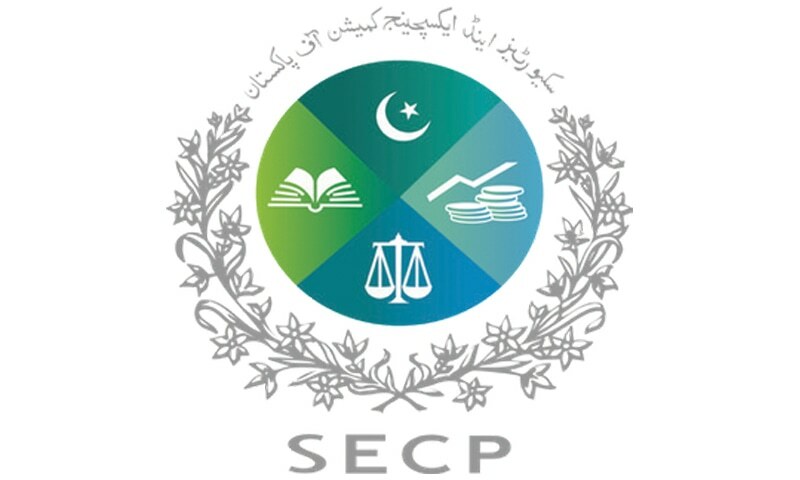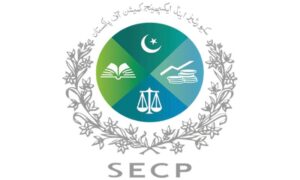Introduction:
The Securities and Exchange Commission of Pakistan (SECP) provides an online company registration portal, offering a convenient and efficient way to incorporate a company in Pakistan. The portal serves as a digital platform for individuals and entrepreneurs to register their companies, file required documents, and fulfill legal obligations.
Definitions:
SECP:
The Securities and Exchange Commission of Pakistan (SECP) is the regulatory authority in Pakistan responsible for regulating corporate entities, overseeing capital markets, and ensuring investor protection.
Online Company Registration Portal:
The SECP online company registration portal is a web-based platform that enables individuals and entrepreneurs to complete the company incorporation process, file necessary documents, and access relevant information and services online.
Portal:
Key Features and Functionalities:
User-Friendly Interface:
The portal is designed with a user-friendly interface, making it accessible to individuals with varying levels of technical expertise. The intuitive layout and navigation ensure a smooth user experience throughout the registration process.
Step-by-Step Guidance:
The online portal offers comprehensive step-by-step guidance, providing clear instructions and explanations for each stage of the company registration process. This guidance helps users understand the requirements and procedures involved, minimizing the chances of errors or omissions.
Company Name Availability Check:
The portal allows users to perform a name availability check to ensure that the desired company name is unique and not already registered by another entity. Users can search for name availability and choose an appropriate name for their company.
Document Submission:
Users can upload the required documents directly through the portal. These documents may include the memorandum and articles of association, identification documents of directors, and any other relevant certificates or agreements. The portal accepts digital copies of documents, reducing the need for physical paperwork.
Online Fee Payment:
The portal provides a secure online payment system, allowing users to conveniently pay the required registration fees, filing fees, and other applicable charges. Payment options typically include online banking, credit/debit cards, and other electronic payment methods.
Application Tracking and Notifications:
Users can track the progress of their application through the portal. The system generates notifications and updates at each stage, keeping applicants informed about the status of their registration process. This feature enables users to stay updated and take necessary actions promptly.
Access to Registered Documents:
Once a company is successfully registered, the portal grants access to essential documents such as the certificate of incorporation, memorandum and articles of association, and other related certificates. Users can download and print these documents as needed.
Benefits of the SECP Online Company Registration Portal:
Time and Cost Efficiency:
The online portal eliminates the need for physical visits to SECP offices, reducing administrative delays and costs associated with manual processes. Users can complete the registration process at their convenience, saving time and resources.
Simplified Documentation:
By enabling digital document submission, the portal simplifies the registration process and reduces paperwork. This enhances efficiency and accuracy, as users can submit and update documents electronically.
Transparency and Accessibility:
The portal promotes transparency by providing a centralized platform where users can access up-to-date information, track application progress, and receive notifications. This enhances trust and accountability in the registration process.
Compliance and Legal Requirements:
The online portal ensures that companies fulfill legal requirements and comply with relevant regulations. Users can easily access and submit necessary documents, file annual returns, and meet compliance obligations.
Enhanced User Experience:
The user-friendly interface and guidance offered by the portal enhance the overall user experience. It empowers individuals and entrepreneurs to navigate the registration process with confidence and clarity.
Examples:
To illustrate the functionality and benefits of the SECP online company registration portal, consider the following examples:
Example 1:
Mr. Ahmed, an aspiring entrepreneur, wants to start a software development company. He decides to utilize the SECP online company registration portal to streamline the incorporation process. By accessing the portal, Mr. Ahmed can register his company, upload necessary documents, and pay applicable fees online, saving time and effort.
Example 2:
Ms. Fatima plans to establish a retail business. She needs to register her company with SECP to ensure legal compliance. Ms. Fatima chooses to use the SECP online company registration portal as it provides a user-friendly interface, step-by-step guidance, and convenient payment options to complete the registration process.
Case Studies:
Case Study 1: Company Incorporation Made Easy
Mr. Ali has a business idea and wants to incorporate a private limited company. He visits the SECP online company registration portal and creates an account by providing the required information. The portal guides him through the incorporation process, including name reservation, submission of documents, and payment of fees. Mr. Ali uploads the necessary documents, such as the memorandum and articles of association, and pays the registration fee online. He receives notifications and updates regarding the status of his application through the portal. Within a few days, his company is successfully registered, and he can access the incorporation certificate and other relevant documents from the portal.
Case Study 2: Filing Annual Returns
ABC Pvt. Ltd., an established company, needs to file its annual returns with SECP. The company’s authorized representative accesses the SECP online company registration portal, logs in to their account, and navigates to the annual returns filing section. The portal provides a pre-filled form with company details, making the process quicker. The representative verifies the information, updates any necessary changes, and submits the form online. The portal generates an acknowledgment receipt, confirming the successful submission of the annual returns.
Conclusion:
The SECP online company registration portal offers a comprehensive and efficient platform for individuals and entrepreneurs to incorporate and manage their companies in Pakistan. By providing a user-friendly interface, step-by-step guidance, and convenient online services, the portal simplifies the company registration process, reduces paperwork, and saves time. Examples and case studies demonstrate how the portal enables entrepreneurs to register their companies, submit necessary documents, and fulfill their legal obligations seamlessly. Utilizing the SECP online company registration portal enhances transparency, accessibility, and convenience in the business environment, fostering a culture of compliance and facilitating economic growth. Entrepreneurs and individuals seeking to start a company in Pakistan can leverage this digital platform to embark on their entrepreneurial journey with ease and efficiency.