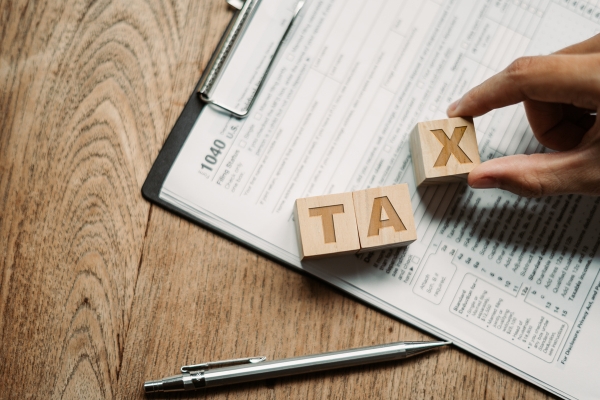People who can register for sales tax in Pakistan are:-
- All importers
- All wholesalers (including dealers) and distributors
- Manufacturers not falling in cottage industry. {Cottage industry means a manufacturer whose annual turnover from taxable supplies made in any tax period during the last twelve months ending any tax period does not exceed [ten] million rupees or whose annual utility (electricity, gas and telephone) bills during the last twelve months ending any tax period do not exceed [eight] hundred thousand rupees;}
- Retailers (Tier-1 retailers means:
- A retailer operating as a unit of a national or international chain of stores;
- A retailer operating in an air-conditioned shopping mall, plaza or centre, excluding kiosks;
- A retailer whose cumulative electricity bill during the immediately preceding twelve consecutive months exceeds Rupees six hundred thousand; and
- A wholesaler-cum-retailer, engaged in bulk import and supply of consumer goods on wholesale basis to the retailers as well as on retail basis to the general body of the consumers;)
- A person required under any Provincial or Federal Law to be registered for purpose of any duty or tax collected or paid as if it were a levy of sales tax, e.g. service providers like hotels, clubs, caterers, customs agents, ship chandlers, stevedores, courier services etc.
- Persons making zero-rated supplies, including commercial exporter who intends to obtain sales tax refund against his zero rated supplies.
- A person who is required to be registered by virtue of aforesaid criteria, but still avoids registration, can be compulsorily registered by the department, after proper enquiry, under sub- rule 1 of Rule 6 of Sales Tax Rules, 2006.
To register for sales tax in Pakistan as a new user, follow these steps:
- Go to the Federal Board of Revenue (FBR) website: https://www.fbr.gov.pk
- Click on the “e-Services” tab and select “NTN/STRN Registration.”
- Create a user account by providing your personal information and a valid email address.
- Fill out the online application form and submit it along with the required documents.
- After reviewing the application, the FBR will issue a National Tax Number (NTN) and a Sales Tax Registration Number (STRN).
- Use the NTN/STRN to file monthly sales tax returns and make payments through the FBR website.
The required documents may include CNIC, business registration certificate, and bank statement.
Sales Tax Registration can also be done via Iris Mobile Application, Tax Asaan Mobile Application. Detailed procedure for Sales Tax Registration via Iris Mobile Application is available on Tax Asaan Mobile Application.
Detailed Sales Tax Registration procedure is provided in the link below:
Simplified Sales Tax Registration – Iris