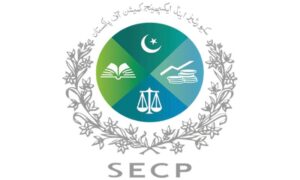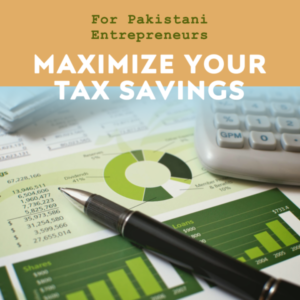Change Your Personal Details in FBR PAKISTAN
- To change personal details in the Federal Board of Revenue (FBR) in Pakistan, you will need to follow these steps:
- Gather the necessary documents: This will include proof of the change, such as a copy of your national ID card or passport, as well as any other documents required by the FBR.
- Submit a written request for the change: This can be done online through the FBR’s e-portal or by visiting the nearest Regional Tax Office (RTO) or Tax Facilitation Center (TFC).
- Provide the necessary information and documents: You will need to provide your National Tax Number (NTN) or Taxpayers Identification Number (TIN) and the updated information, such as your new name, address, or contact information.
- Wait for the FBR to process your request: Once your request has been received and processed, the FBR will update your personal details in their records.
- Keep a copy of the updated information for your records.
Note: It’s important to verify the information provided with the FBR website as rules and regulations are subject to change.