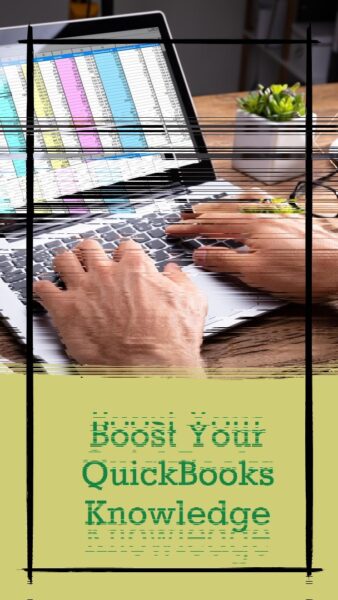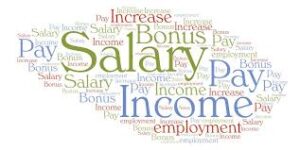Advanced QuickBooks Techniques for Experienced Users
Introduction
Navigating through the simplistic, user-friendly interface of QuickBooks, most users find solace in its easy-to-comprehend functionalities. However, beneath the surface of basic features, lies a treasure trove of advanced techniques that can elevate the efficiency and efficacy of your financial management endeavors. This post delves into these sophisticated facets of QuickBooks, illuminating pathways for experienced users to extract enhanced utility and gain deeper insights into their financial data.
1. Mastering the Art of Advanced Reporting.
QuickBooks offers an array of insightful reports, beyond the standard ones, which can be customized to excavate precise data that drives informed decision-making.
Key Strategies:
Custom Reporting: Tailor-make reports by tweaking filters and formats.
Scheduled Reporting: Automate the dispatch of financial reports at predefined intervals to pertinent stakeholders.
2. Employing the Batch Transactions Feature
QuickBooks allows experienced users to manage multiple transactions simultaneously, streamlining operations, and saving valuable time.
Significance:
Batch Invoicing: Create and send multiple invoices in one go, especially beneficial for businesses with numerous clients availing similar services.
Batch Import/Export: Bulk import/export of data enhances data management efficiency.
3. Exploring Data File Optimization.
Managing and optimizing your data file ensures smooth operation and minimizes the risk of encountering issues, particularly with large files.
File Management Techniques:
Condense Data: Utilize the Condense Data utility to minimize the size of your company file without compromising data integrity.
Rebuild and Verify: Regularly leverage the Rebuild and Verify Data utilities to ensure data accuracy and troubleshoot potential issues.
4. Utilizing Advanced Inventory Management
Harness QuickBooks’ advanced inventory management features to meticulously monitor stock levels, order schedules, and sales patterns.
Capitalize on:
Inventory Tracking: Utilize barcode scanning and establish reorder points.Location Tracking: Manage inventory across various locations and understand location-wise sales.
Example.
Scenario: Imagine you manage a mid-sized e-commerce business, dealing in a wide array of products, and catering to a diverse clientele.
Batch Invoicing: For a specific product sold to multiple clients, utilize batch invoicing by selecting all pertinent clients, configuring the invoice details, and dispatching them en masse, ensuring uniformity and time-efficiency.
Advanced Inventory Management: Employ location tracking to discern which geographical locations generate maximum sales for specific products, aiding in informed stock allocation and targeted marketing strategies.
Scheduled Reporting: Automate the monthly dispatch of sales and expense reports to your team, ensuring they are perpetually aligned with the company’s financial health and can formulate strategies accordingly.
Conclusion
While QuickBooks is celebrated for its simplicity and ease of use, diving deeper into its advanced features reveals a universe of possibilities, allowing businesses to refine their financial management strategies. By exploring and incorporating advanced techniques like batch transactions, custom reporting, and meticulous inventory management, experienced QuickBooks users can fortify their financial management practices, ensuring precision, informed decision-making, and ultimately, steering their business towards sustained success.